User Profile
FlightGauge uses the information provided in the user profile to collect the correct flights to be logged.
- Operator Type - Select how your flights will be classified (i.e., part 91, part 135, or part 121)
- Carrier - Select your employer. This information is used to search for the correct flight.
- Seat - Select your default seat/role for the flights you operate in order to categorize your flight time. For example, selecting Captain will automatically log future flights in the PIC column.
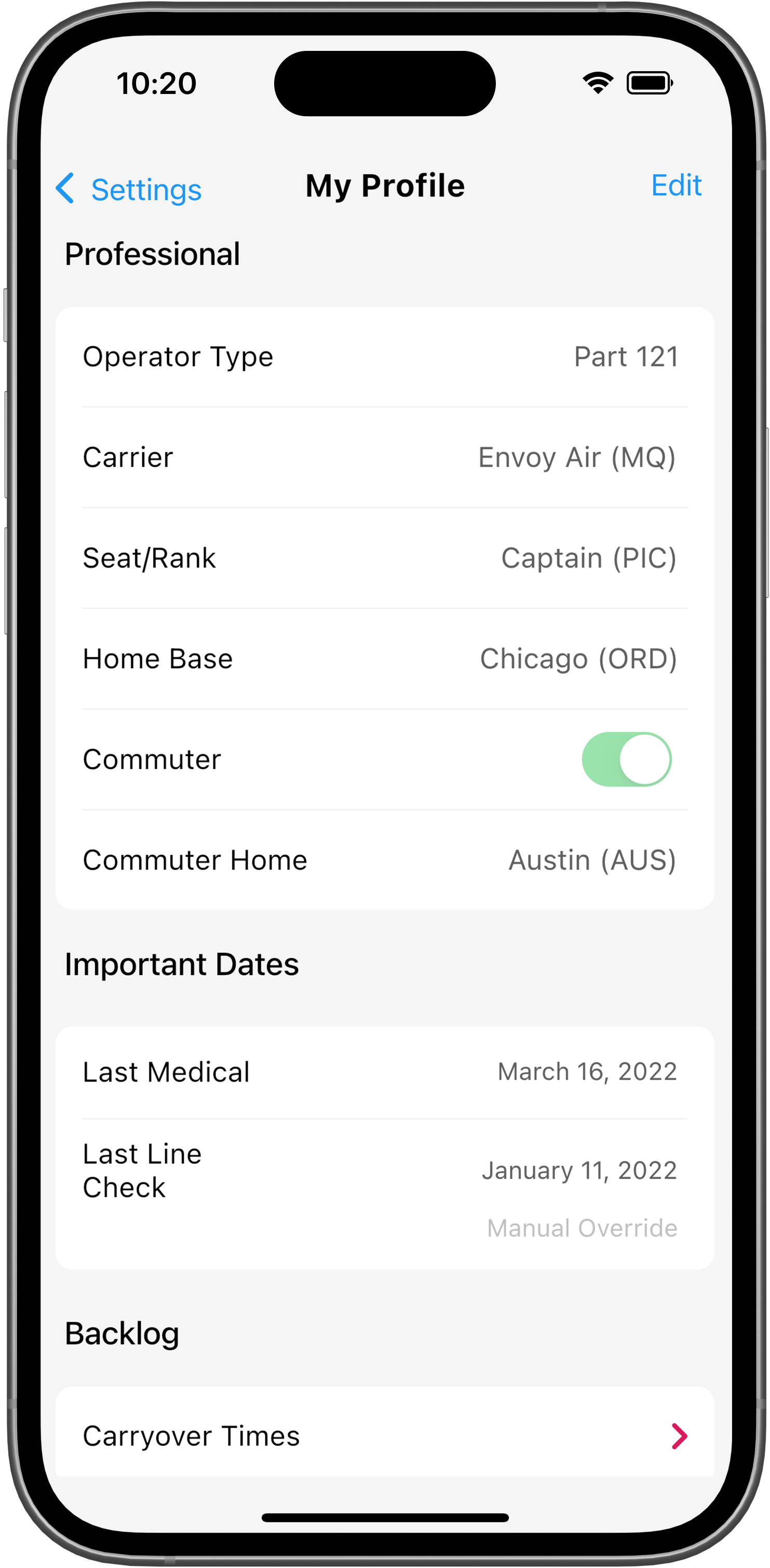
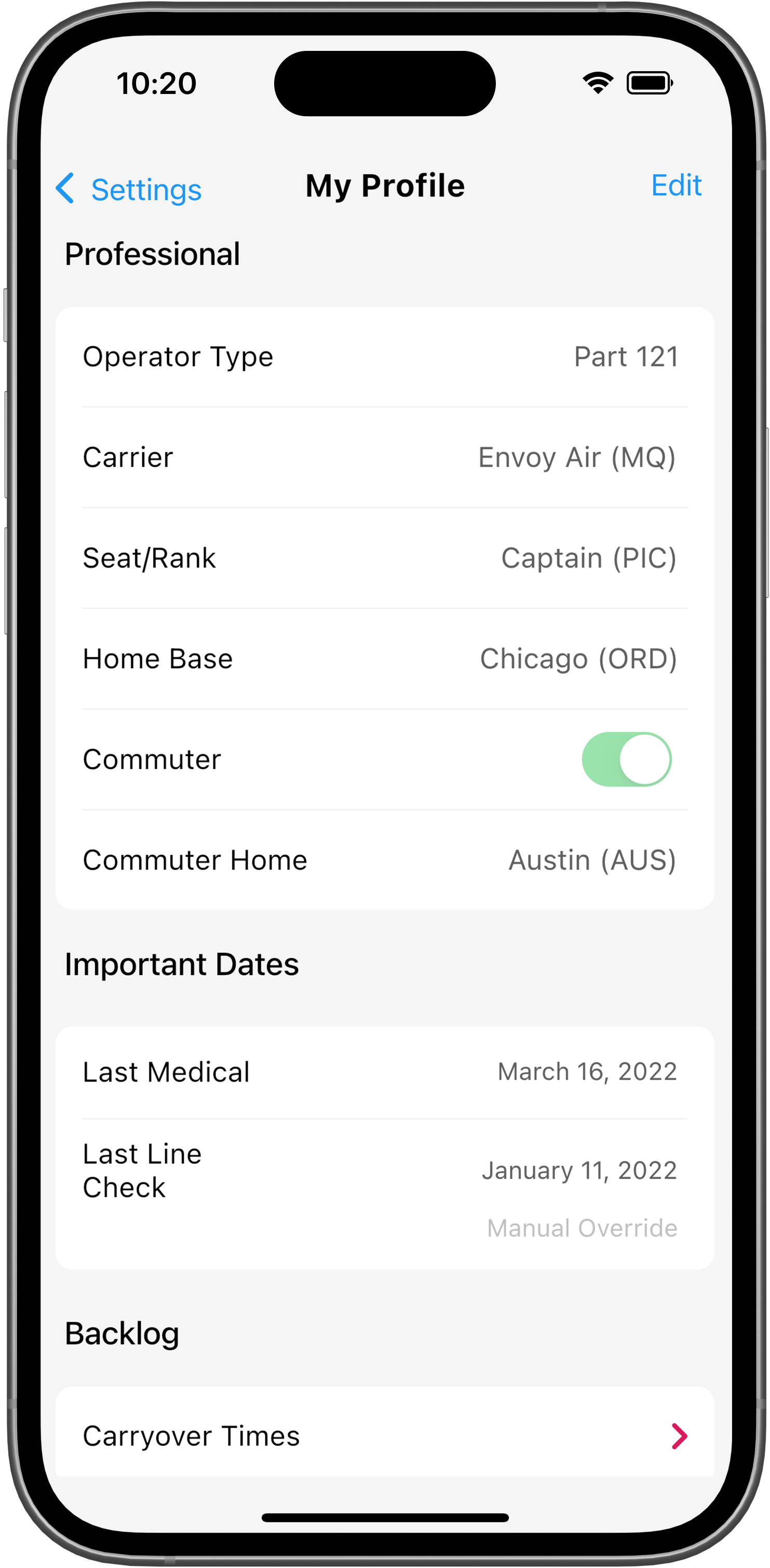 ;
;