Dashboard
Get a quick summary of your flight times and track your Goals on the Dashboard. You can also visualize your flights on a map for the past week, month, year, five years, and all time.
Visualize Flight Times and Routes
The flight times and routes for specific time periods can be visualized on a graph and map. You can choose between:
- Week
- Month
- Year
- Five Years
- All Time
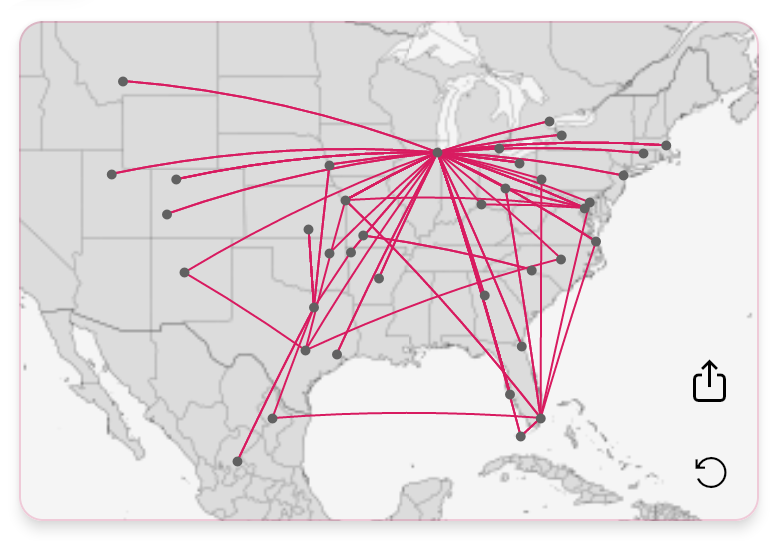
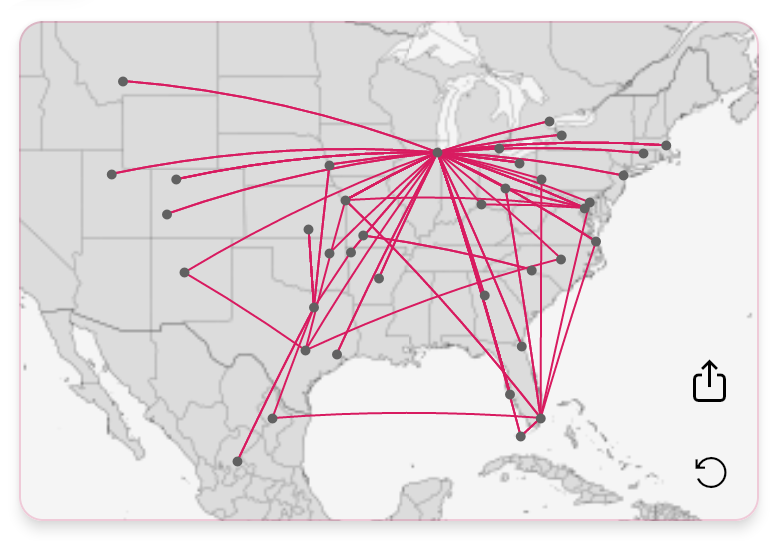 ;
;You can save/share the route map by tapping on the share button on the map and selecting your choice from sharing methods.
Goals
You can define goals by selecting from the pre-defined set of common parameters and setting a target for any of them. These goals will be updated as you fly. You can edit them anytime and re-order them based on your priorities.
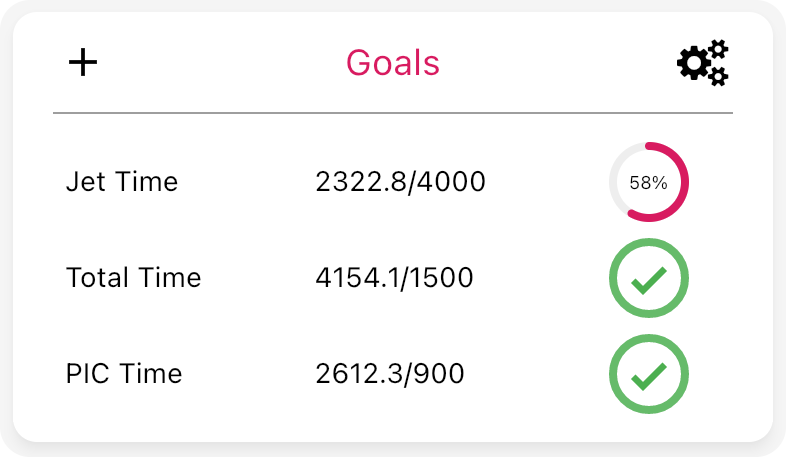
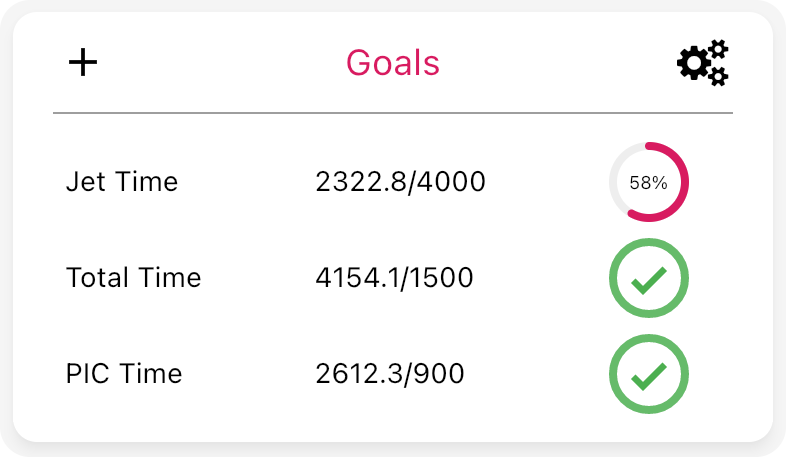 ;
;Flight Times
All the tracked flight times are visible by default on the Dashboard. You can choose to hide the ones that are not of relevance to you. In this section total logged time will always be shown.